The Essence, Essentiality and Evolution of ERP

A SOFTWARE WITH INTEGRATED APPLICATIONS, IT ALLOWS AUTOMATION OF MANY ADMINISTRATIVE FUNCTIONS, REDUCING PAPERWORK AND MANUAL LABOUR.
Management of school operations is a herculean task. The head of the school and the administration department have to be constantly on their toes and take prompt action whenever required, to manage the day-to-day operations of a school. Schools invest a lot of time to carry out tasks, and yet there is no guarantee that the work will be error-free.
School administrators need to inform parents about changes in pick-up and drop times, ensure that teachers are substituted, send attendance alerts to parents, collect fees and manage the schedule of all school events and affiliation while also ensuring children’s safety. These are the wide range of tasks that the school administrators are engaged in on a regular basis.
However, even in today’s times, the administrative operations are still carried out manually in many schools which costs them heavily in terms of finance and man-hours. Instead, they could adopt technological tools that are easily available for a reasonable price. A robust Enterprise Resource Planning (ERP) can ensure the smooth functioning of a school’s administration system.
Revolutionising the desk space
Technology has revamped our workspace. Items which were once considered indispensable like pens and notepads are slowly giving way to digital tools. A physical calculator has been replaced by the calculator tool in mobile phones or the feature in Excel; notepad has been replaced by Google Keep; landline phones have been taken over by dual-SIM phones, and so on. Even within the technological realm, there have been various advancements. Desktops have been replaced by laptops and more revolutionary technological innovations are in the offing.
As we have seen, technology is revolutionising each aspect of our life. So let us look at the advantages and imperativeness of installing an ERP system in schools.
What is ERP?
ERP is a software that aids an organisation in the management of processes. A software with integrated applications, it allows automation of many administrative functions, reducing paperwork and manual labour.
Consider the following scenarios to emphasise the need to switch over to an ERP system.
Scenario 1
- Current scenario: The school sends a note with the fee structure breakup and challan to the parent through the child. Reminders are sent via SMS and phone calls to pay the term fees. The parent has to physically go to a bank near the school to make the payment. The school accountant has to reconcile challans and generate a receipt ensuring that it does not have the same date as that of the payment. The hand-written receipt sent to the parent through the child might get lost, and then a duplicate receipt needs to be generated.
- Ideal scenario: The school generates a challan with a single click using ERP software and communicates with parents via email or SMS. Parents make payments electronically via their preferred mode. The receipt is generated instantly and sent to parents via email and is always available in the mobile app.
Total time saved for 2000 students
Current scenario: Parent making bank payment = 2 hours of travel, parking, queues, queries and calls (Total 4000 hours for 2000 students) +Admin doing reconciliation and generating receipt = 3 minutes per receipt = 100 hours (12 days/year)
Scenario 2
- Current: Attendance is recorded in a register in the class by the teacher. This is then collated by the admin staff and then manually transcribed into an Excel sheet. Staff attendance has to be monitored physically by the staff and disputes are resolved offline with no audit trail. Parents have no way of verifying attendance details until the final report card is given to them.
- Ideal: Attendance is taken via an RFID reader set up in the school corridor or quickly via a teacher’s tablet or phone. If configured by the school, a parent can get a missed attendance alert by a preset time. Staff can review their own attendance and get problems sorted by using the online regularisation feature. Monthly attendance reports can be generated at the click of a button.
Scenario 3
- Current scenario: The timetable is prepared manually at the beginning of the year. Making any changes is virtually impossible as every other teacher’s availability has to be checked. If a teacher is on sick leave, finding a replacement is not possible and in most cases, the children get a free period. There are no provisions to check if classrooms or teachers are double-booked by accident or design.
- Ideal scenario: A draft version of the timetable is generated by the system using predefined constraints and teaching skills. The school can then manually edit and upload the final version in the system. Double-booking is always by design (shared inventory or shared teacher). In case a replacement is needed, the system can identify one based on teacher skills, and automatically assign a teacher before the first period even ends.
Scenario 4
- Current scenario: Reports are compiled manually for a specific use, and generated on demand by admin staff. Various additions or changes can happen before they reach the principal. No audit trail is available. If some data needs to be changed, the raw data needs to be downloaded again. Printouts are left in various cabins, which means unauthorised users can also access the same.
- Ideal scenario: Reports are generated on the ERP system, with access given to authorised users only. Apart from the system generated reports, if the user wants their own version, the parameters and report design can be modified and saved.
Scenario 5
- Current scenario: The process of each module, such as visitor management, fee, GPS tracking, communication, etc., is independent of one another. Schools use different vendors to manage the functionalities of each of these modules, which are all formatted differently. There is no common platform connecting all the modules either. Thus, reports cannot combine data from two different modules and offer effective insights. Moreover, the data is always synced offline.
- Ideal scenario: All systems use the same underlying information. Student and staff lists are common, and tracking is via the same login information on the same system. Parents get to see the information that the school is tracking.
As you can see, there is a difference between a manual approach, a so-called “system” approach, and a full-fledged integrated system. Ask yourself, ‘Are you actually installing yet another “system”, or are you actually enabling your staff’s time to be more productive and error-free?’ It is imperative to choose a robust ERP capable of addressing the school’s administrative needs.
Evolution of ERP
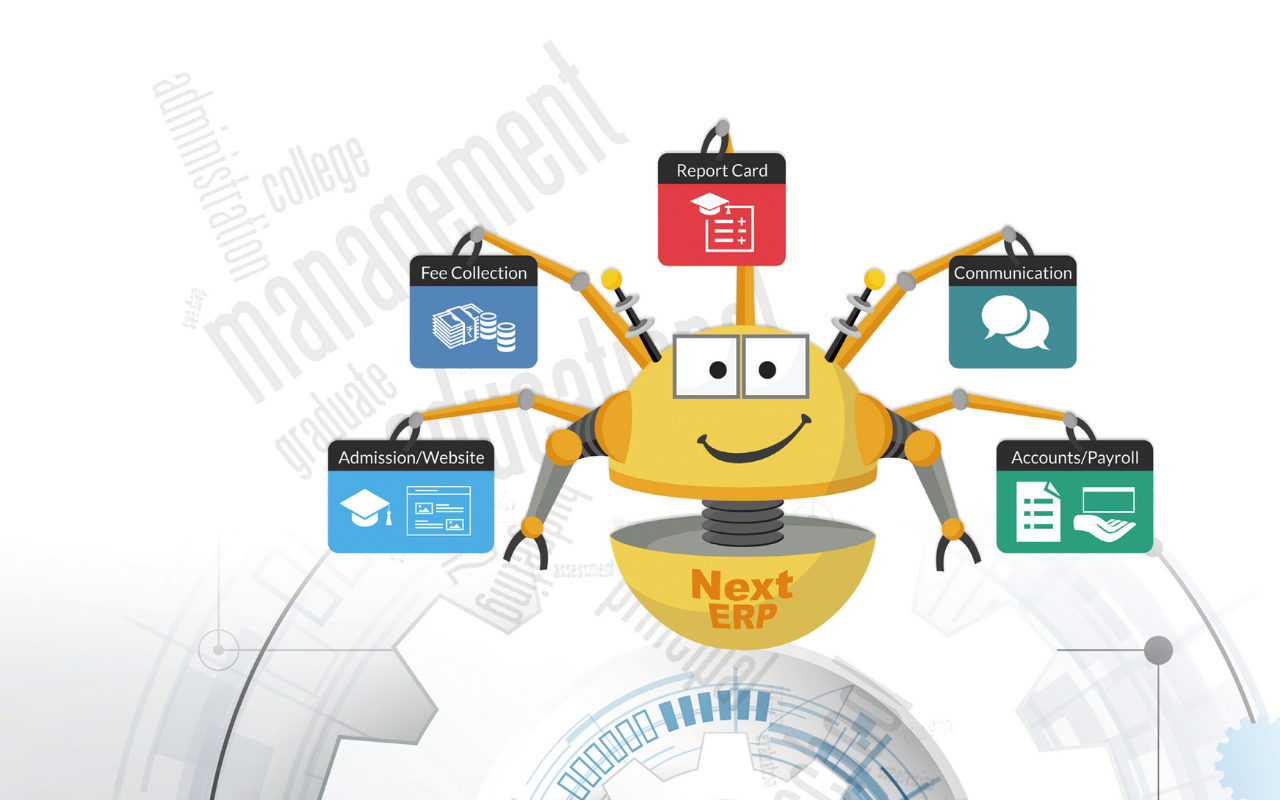
From being a mere digital shelf to store data, ERP has truly evolved. As the complexity of school management systems unfolded, there was an increase in the volume of data and the need for an evolved ERP became clearer.
Schools have often chosen different software for payroll, attendance etc. However, a robust ERP is one where applications communicate with each other and share databases. Here, each application refers to one module—academics, student information, staff information, communication, attendance, fee, admissions, visitor management, complaints management, leave, payroll, library, inventory, transportation etc. These modules vary based on the scale and depth of operations.
It has also become clear that ERPs break away from the proprietorship model so that dialogue and collaboration can take place across different modules over the intranet and internet effectively. Open architectures with flexibility are easy to deploy. Our ERP system, NextLearningPlatform, developed in-house, connects each module and shares a common interface facilitating seamless operations.
It is pertinent to mention that the function of an ERP is not just data storage but analysis of this data to enable faster and accurate decision-making. Therefore, it is essential that all applications communicate with each other. Many schools have often chosen onsite ERPs over a cloud-based one fearing security breaches. However, such fears are unfounded.
Accessibility and responsiveness of the ERP system are two criteria that define its popularity. It is imperative that the system is updated and intuitive.




